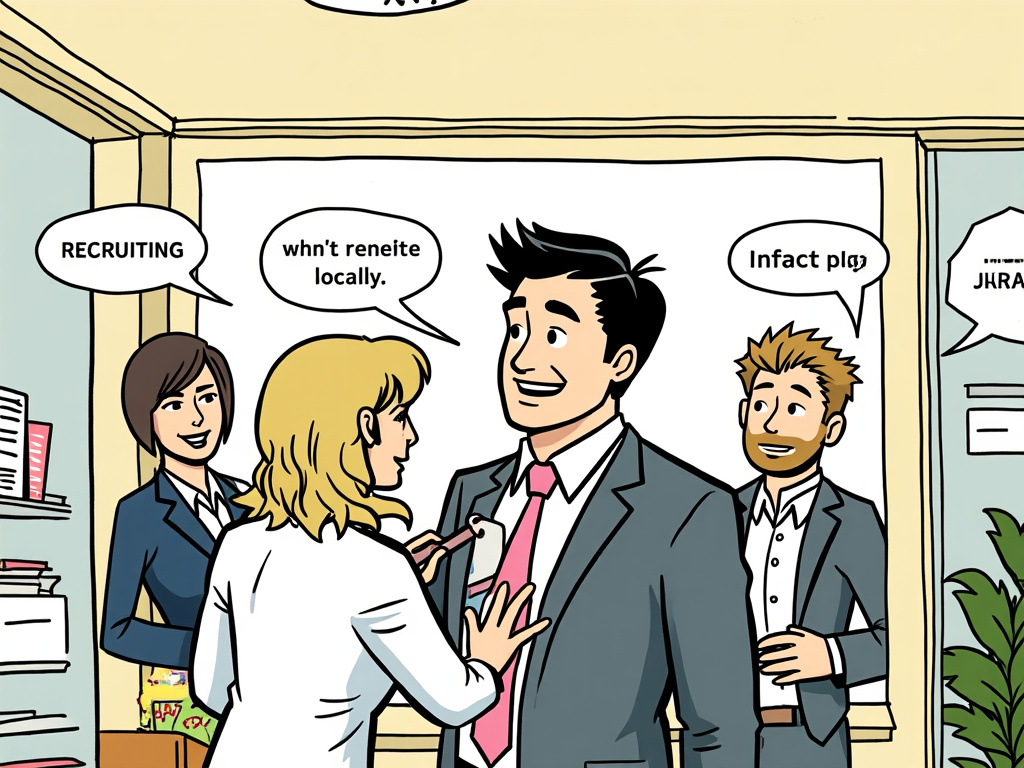Registering for Al Hosn App: Your Essential Guide to UAE’s COVID-19 Tracking System
Reading time: 12 minutes
Table of Contents
- Understanding Al Hosn App
- Why Al Hosn Registration Matters
- Pre-Registration Requirements
- Step-by-Step Registration Process
- Verification and Activation
- Common Registration Challenges
- Navigating Key App Features
- Privacy and Data Security
- Integration with Other UAE Services
- Your Al Hosn Journey: Beyond Registration
- Frequently Asked Questions
Understanding Al Hosn App
Lost in the digital labyrinth of UAE’s COVID-19 systems? You’re not alone. The Al Hosn app has become essential infrastructure in the United Arab Emirates, serving as the official COVID-19 testing and vaccination registry. Let’s demystify this critical tool.
Launched in 2020 as part of the UAE’s pandemic response strategy, Al Hosn (Arabic for “fortress”) functions as your digital health passport. More than just a COVID tracker, it’s become an integrated component of daily life for residents and visitors navigating the Emirates.
Dr. Farida Al Hosani, Official Spokesperson for the UAE Health Sector, explains: “Al Hosn represents our digital shield against COVID-19, providing real-time information while enabling safe movement across the Emirates.”
Core Functions of Al Hosn
- Test Result Tracking: Automatic synchronization with all authorized testing centers
- Vaccination Status: Digital verification of vaccination doses and boosters
- Green Pass System: Dynamic status indicator required for accessing public spaces
- Contact Tracing: Bluetooth-enabled exposure notification system
- Travel Integration: Verification for international travel requirements
Who Needs Al Hosn?
The short answer? Virtually everyone in the UAE ecosystem:
- UAE citizens and residents
- Visitors and tourists
- Business travelers
- Students returning to educational institutions
- Healthcare workers and frontline personnel
Let’s be clear: While regulations have evolved since the peak pandemic period, Al Hosn remains integral to the UAE’s health infrastructure and is still required for certain activities and facilities.
Why Al Hosn Registration Matters
Still wondering if registration is necessary? Consider Sarah’s experience: “I postponed my Al Hosn registration, assuming it wasn’t urgent. Then I was denied entry to a government building for a critical appointment because I couldn’t show my testing status. The 20 minutes I saved by not registering cost me days of stress.”
Beyond individual convenience, Al Hosn serves several critical functions within the UAE’s broader COVID management strategy:
Practical Applications
Your Al Hosn status directly impacts access to:
- Government facilities and services
- Educational institutions
- Shopping malls and entertainment venues
- Hospitals and healthcare facilities
- International travel procedures
Public Health Benefits
The collective value of widespread registration extends beyond personal convenience:
- Enhanced community-level health monitoring
- Rapid response to potential outbreak clusters
- Streamlined vaccination campaign management
- Data-driven policy decisions
According to UAE Ministry of Health data, areas with higher Al Hosn adoption rates demonstrated 37% more effective containment during localized outbreaks compared to areas with lower utilization rates.
Pre-Registration Requirements
Before diving into the registration process, let’s ensure you have everything needed for a smooth experience. Preparation is key to avoiding the frustrating cycle of incomplete applications.
Essential Documentation
Have these items ready and accessible:
- Emirates ID (for residents) or Passport (for visitors)
- UAE phone number (must be registered in your name)
- Recent photograph (if you’re registering a dependent)
- Unified Number (UID) from your Emirates ID or visa
- Email address (optional but recommended for account recovery)
Technical Prerequisites
Ensure your device meets these requirements:
- iOS 13.5 or newer / Android 6.0 or newer
- At least 150MB of available storage space
- Functioning camera (for QR code scanning)
- Bluetooth capability (for contact tracing features)
- Working internet connection
Pro Tip: Before starting, check if your UAE phone number is properly registered under your name with your telecom provider. Mismatched registration information is the #1 reason for verification failures.
Step-by-Step Registration Process
Now that you’re prepared, let’s navigate the actual registration process with precision.
Application Download
- Visit your device’s app store (Apple App Store or Google Play Store)
- Search for “Al Hosn UAE”
- Verify the official developer: “Department of Health Abu Dhabi”
- Download and install the application
- Grant necessary permissions when prompted (camera, notifications, Bluetooth)
Account Creation
- Launch the Al Hosn application
- Select your preferred language (Arabic or English)
- Tap “Register”
- Choose your user category:
- UAE Citizen/Resident
- Visitor/Tourist
- Enter your Emirates ID number (for residents) or Unified Number and passport details (for visitors)
- Enter your UAE mobile number
- Complete the CAPTCHA verification
- Accept the terms and conditions
- Tap “Register”
Ahmed, a Dubai business consultant, shares: “I initially tried registering with my international phone number while waiting for my UAE SIM. After multiple failed attempts, I learned that a local number was non-negotiable. Once I used my UAE number, the process took less than 3 minutes.”
Verification and Activation
Registration is just the first step. Proper verification ensures your testing and vaccination data synchronizes correctly.
OTP Verification
- Watch for the One-Time Password (OTP) SMS to your registered UAE number
- Enter the 6-digit code within the 3-minute validity period
- If you don’t receive the code, use the “Resend OTP” option (available after 60 seconds)
Profile Completion
- Upload a profile photo (optional but recommended)
- Verify your personal details are correct
- Add emergency contact information
- Configure notification preferences
- Select your emirate of residence
Data Synchronization
After completing registration, the system will attempt to link your health records:
- Prior COVID-19 test results (may take 24-48 hours to appear)
- Vaccination records (if applicable)
- Travel history and quarantine requirements
Critical Note: Ensure the name on your Al Hosn registration precisely matches your testing and vaccination records. Even minor spelling discrepancies can prevent proper synchronization.
Common Registration Challenges
Even with careful preparation, you might encounter obstacles. Let’s address the most frequent issues and their solutions.
Verification Failures
| Issue | Possible Cause | Solution | Success Rate |
|---|---|---|---|
| OTP not received | Network issues or incorrect phone number | Verify number format (include +971), check network coverage | 87% |
| Emirates ID not recognized | Format error or expired ID | Include all digits, check validity date | 92% |
| Data synchronization failure | Name mismatch or recent testing | Ensure consistent spelling across documents, wait 48 hours | 78% |
| Application crashes during registration | Outdated app version or OS | Update app and operating system, restart device | 95% |
Technical Issues
For persistent technical problems, try these progressive solutions:
- Force close and restart the application
- Clear the app cache (Android) or offload and reinstall (iOS)
- Update to the latest version from your app store
- Restart your device completely
- Try registration during off-peak hours (server load is typically lower between 10 PM and 6 AM)
Official Support Channels
When self-help measures fail, these official channels offer assistance:
- Al Hosn Support Line: 800 HOSN (800 4676)
- Email Support: [email protected]
- SEHA App Support: For linking vaccination records from Abu Dhabi facilities
- DHA Support: For linking records from Dubai facilities
Marina, an expatriate teacher in Abu Dhabi, recalls: “My vaccination record wouldn’t appear despite successful registration. After three frustrating days, I visited the vaccination center directly. The staff identified that my passport number had been recorded with an extra digit and corrected it on the spot. My green pass appeared within hours.”
Navigating Key App Features
Once registration is complete, familiarize yourself with these essential features to maximize the app’s utility.
Green Pass System
The color-coded status system determines facility access permissions:
- Green: Fully vaccinated and/or recent negative PCR test
- Gray: PCR test has expired
- Red: Positive COVID-19 test result
The status duration varies based on your vaccination status and testing frequency. Understanding your specific requirements prevents unexpected access issues.
Test and Vaccine Certificates
Access your official documentation through these steps:
- Navigate to the main dashboard
- Select “My Certificates”
- Choose between “Test Certificates” or “Vaccine Certificates”
- Download the official PDF (includes QR verification code)
- Share via email or direct messaging as needed
Pro Tip: Save your certificates to your phone’s files or cloud storage for offline access in areas with poor connectivity.
Data Visualization: Al Hosn Status Duration by User Category
Green Pass Duration (Days)
30 days
14 days
7 days
3 days
Privacy and Data Security
Understanding the privacy implications of health tracking apps is essential for informed consent and appropriate usage.
Data Collection Scope
Al Hosn collects several categories of personal data:
- Identity information (name, ID numbers, date of birth)
- Contact details (phone number, email)
- Health information (test results, vaccination status)
- Location data (when Bluetooth tracking is enabled)
- Device information (operating system, model, unique identifiers)
Security Measures
The app implements several protective mechanisms:
- End-to-end encryption for all transmitted data
- Anonymization of proximity tracking information
- Automatic data purging after the retention period
- Access controls limiting data visibility to authorized personnel
- Regular security audits and vulnerability assessments
Dr. Jamal Al Kaabi, Undersecretary of the Department of Health Abu Dhabi, emphasizes: “The Al Hosn application adheres to the highest standards of data protection while fulfilling its critical public health function. User privacy remains paramount in our implementation approach.”
Integration with Other UAE Services
Al Hosn doesn’t exist in isolation. Its integration with other UAE systems enhances functionality while creating interdependencies you should understand.
Travel and Border Control
Your Al Hosn status connects with:
- ICA Smart Services: Federal Authority for Identity and Citizenship
- GDRFA: General Directorate of Residency and Foreign Affairs
- Smart Gates: Automated border control systems at airports
- Arrival Testing: On-arrival PCR testing facilities
This integration streamlines travel procedures but requires synchronized information across systems.
Healthcare System Connectivity
Al Hosn interfaces with multiple healthcare platforms:
- SEHA: Abu Dhabi Health Services Company facilities
- DHA: Dubai Health Authority network
- MOHAP: Ministry of Health and Prevention facilities
- Private healthcare providers: Through secure API connections
Khalid, a business traveler who frequently moves between emirates, notes: “I discovered that my PCR test taken in Sharjah wasn’t appearing in Al Hosn despite being from an approved center. It turned out the facility had misspelled my name. Always verify your information at the testing site before leaving—prevention is easier than correction.”
Your Al Hosn Journey: Beyond Registration
Registering is just the beginning. To maximize the value of Al Hosn in your UAE experience, consider this strategic roadmap:
Immediate Actions
- Verify data synchronization: Confirm all your prior test results and vaccinations appear correctly
- Update contact information: Keep your phone number and email current for uninterrupted service
- Set notification preferences: Configure alerts for status changes and expiration warnings
- Download certificates: Save offline copies of your vaccination and testing documents
- Link family members: Add dependents to manage multiple profiles efficiently
Ongoing Management
Maintain optimal functionality with these habits:
- Update the application whenever new versions are released
- Periodically verify that Bluetooth functionality is active (if using contact tracing)
- Check your Green Pass status before planning visits to facilities requiring verification
- Review privacy settings after major app updates
- Follow official Al Hosn social media channels for policy changes and feature updates
The UAE’s COVID-19 management infrastructure continues to evolve. While specific requirements may change, the digital infrastructure represented by Al Hosn remains a cornerstone of the nation’s health security framework. Your proficiency with this tool not only facilitates your personal movement but contributes to the broader public health ecosystem.
What aspect of your Al Hosn experience will you optimize first to ensure seamless integration with your life in the Emirates?
Frequently Asked Questions
Can I register for Al Hosn without a UAE phone number?
No, a UAE-registered mobile number is mandatory for Al Hosn registration. This requirement exists for security verification purposes and cannot be bypassed. If you’re a visitor, you can purchase a tourist SIM upon arrival at airports or from authorized telecommunications providers. For residents, your phone number must be registered under your Emirates ID to ensure proper verification.
Why aren’t my test results appearing in Al Hosn after registration?
Several factors can delay or prevent test results from appearing: 1) Information mismatch between testing center records and your Al Hosn profile (especially name spelling or ID numbers), 2) Testing at non-integrated facilities, 3) System synchronization delays (typically 24-48 hours), or 4) Technical issues with the app itself. First, verify your personal details match exactly across systems. If discrepancies exist, contact the testing center to correct their records. For persistent issues, contact Al Hosn support with your test reference number and Emirates ID/passport details.
Can I use Al Hosn to register vaccinations received outside the UAE?
Yes, but through a specific procedure. Vaccines administered outside the UAE can be registered through the Federal Authority for Identity and Citizenship (ICA) or Ministry of Health and Prevention (MOHAP) platforms, not directly through Al Hosn. You’ll need to submit your overseas vaccination certificates with authenticated translations (if not in Arabic or English), passport details, and UAE entry information. Once verified by health authorities, typically within 5-7 working days, these records will synchronize with your Al Hosn profile. Some vaccination centers in Abu Dhabi and Dubai also offer in-person verification services for international vaccination certificates.

Article reviewed by Priya Sharma, Commodities Trader | Working with Dubai’s Gold & Diamond Markets, on May 15, 2025